API reference
<Copilot>
The <Copilot> component is a chat UI, pre-styled with Tailwind CSS:
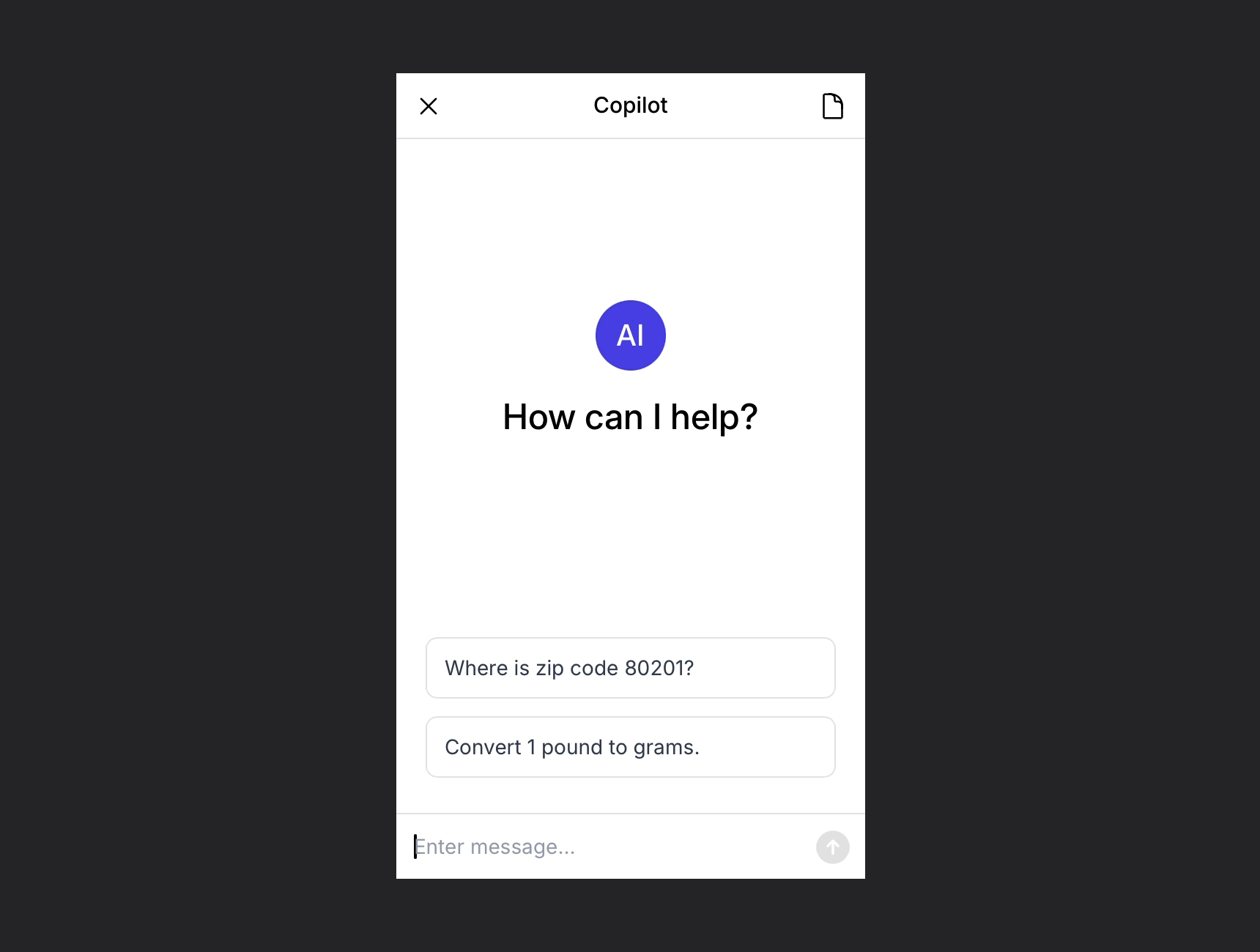
Rather than installing <Copilot> as a dependency, you download and copy it into your project. This allows you maximum control over the component's appearance and behavior.
To use <Copilot>, wrap it in a <CopilotProvider>:
// Example.jsx
import { CopilotProvider } from '@copilotjs/react'
import { Copilot } from '@/components/Copilot' // The folder where you placed Copilot.
export default function Example() {
return (
<CopilotProvider copilotId="..." userId="..." companyId="...">
<Copilot className="h-[600px] w-[400px]" />
</CopilotProvider>
)
}
Props
Use these properties to configure the <Copilot> component.
| Prop | Description | Type | Required |
|---|---|---|---|
isOpen | A flag to open or close the copilot. | boolean | no, default is true |
id | HTML attribute passed through to the component's container. | string | no |
className | HTML attribute passed through to the component's container. | string | no |
headerTitle | The title on the copilot header. | string | no, default is 'Copilot' |
welcomeTitle | The title on the welcome panel. | string | no, default is 'How can I help?' |
welcomePrompts | The example prompts on the welcome panel. Use empty array to hide examples. | string[] | no, default is [] |
userName | The name of user. | string | no, default is 'You' |
userInitials | The letter initials of the user avatar. | string | no, default is 'Y' |
userColor | The background color of the user avatar. | string | no, default is 'bg-gray-800' |
assistantName | The name of assistant. | string | no, default is 'Copilot' |
assistantInitials | The letter initials of the assistant avatar. | string | no, default is 'AI' |
assistantColor | The background color of the assistant avatar. | string | no, default is 'bg-indigo-600' |
enableUndo | Enable/disable the user to undo actions performed by the assistant, directly in copilot. | boolean | no, default is false |
onClose | Function invoked when the user closes the copilot. See close event example. | (event) => void | no |
onUndo | Function invoked when the user undoes an action in the copilot. See undo event example. | (event) => void | no |
onRedo | Function invoked when the user redoes an action in the copilot. See redo event example. | (event) => void | no |
Example
// Example.jsx
import { CopilotProvider } from '@copilotjs/react'
import { Copilot } from '@/components/Copilot' // The folder where you placed Copilot.
export default function Example() {
return (
<CopilotProvider copilotId="..." userId="..." companyId="...">
<Copilot
isOpen={true}
id="my-copilot"
className="h-[600px] w-[400px]"
headerTitle="Copilot"
welcomeTitle="How can I help?"
welcomePrompts={['Add 2 concentric circles.', 'Clear the canvas.']}
userName="You"
userInitials="Y"
userColor="bg-gray-800"
assistantName="Copilot"
assistantInitials="AI"
assistantColor="bg-indigo-600"
enableUndo={false}
onClose={(event) => console.log('The user closed the copilot.')}
onUndo={(event) => console.log('The user undid an action.')}
onRedo={(event) => console.log('The user redid an action.')}
/>
</CopilotProvider>
)
}
Events
The <Copilot> component emits multiple types of events, described below.
close
When the user closes the copilot, the onClose handler is invoked with an event such as:
{
"type": "close",
"data": {}
}
undo
When the user undoes an action in the copilot, the onUndo handler is invoked with an event such as:
{
"type": "undo",
"data": {}
}
redo
When the user redoes an action in the copilot, the onRedo handler is invoked with an event such as:
{
"type": "redo",
"data": {}
}